2007-09-26
Technology Talk from September 24th 2007 to September 25th 2007
Cool websites, tips and tricks found today:
- What is scalability ? - Scalability, simply, is about doing what you do in a bigger way. Scaling a web application is all about allowing more people to use your application. If you can?t figure out how to improve performance while scaling out, its okay. And as long as you can
- OPEN SOURCE GOD: 480+ Open Source Applications - Open source software is booming: here is a round up of over 480 open source applications for you to use or build upon.
2007-09-25
How to increase the number of downloads in Firefox
Any standard web browser supports only 2 downloads at one time per one server. Firefox also does the same. As a result, you will not be able to download more than 2 files at once in Firefox’s download manager.
A minor tweak to Firefox’s configuration allows you to configure this number as per your requirement.
Type “about:config” (with out quotes) in Firefox’s address bar.
Firefox will display a big list of configurable values in a grid. In the Filter box of this grid, type network.http.max-persistent-connections-per-server.
By default this will have a value of “2″. Change this number to your custom number as shown below.
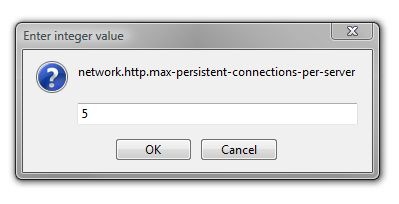
Create a new folder with Single key stroke (Windows Only)
Think about this…You are about to create 50 new folders and copy files in to
all those folders. How would you do it?
01. Open the windows Explorer
02. RIght Click somewhere in the space
03. Select New menu
04. Select Folder menu…
05. Ooofff…name it.
What a pathetic way of doing simple things …right? ![]()
But here is a good news…we have a cool nifty shell addin to remove the head ache stated above.
Baxbex provides a cool new folder shortcut for windows explorer shell. Once you install this, all you need to do is to hit F12 and Name your folder.
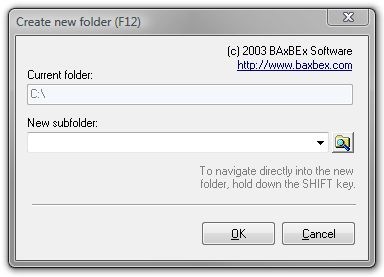
This addin works for Windows 98, ME, NT, 2K, XP and Vista too. in Windows XP, you can even see an icon for create new folder on top command bar of the explorer.
Download Baxbex’s bxNewFolder (links to an executable)
2007-09-24
Seed Up U R Hard Disk
Boost your internet Speed by releasing XP Reserved Bandwidth
check u r antivirus working or not
Tracking an email
Recover password form any user
2007 Internet Quiz : What is your score?

I passed with a score of 97%. Well I missed 1, 2 questions ![]()
Check http://www.justsayhi.com for more quizzes like this.
2007-09-23
Three Things that Microsoft Can’t Explain!
2007-09-20
:-) turns 25 years old
2007-09-19
Copy files faster than ever in your PC (Windows Only)
Everyone must have gone through atleast once through this pain. "Copying large volumes of files". Nothing can test our patience than doing this tedious task and waiting for long hours and late nights to do backups. The default copy program in windows is bit slower because of the buffer usage algorithm doesn’t care about the volume of the files or the size. It just copies the files in a single thread and pre-defined buffer for any scenario.
TeraCopy is a nifty small copy handler for Windows XP/Vista, which does a smart job of making the copy jobs much more faster and reliable.

A Free copy for Home users can be downloaded from HERE
Lets look at the cool features at a glance…
- It uses dynamically adjusted buffers to reduce seek times in file copy operations. It also does asynchronous copy between two different hard disks to make it more faster.
- Pause and Resume file copy process anytime
- Does not terminate the whole copy job for any error in reading files
- Tracks the failed copy transactions
- Completely integrates with Windows Shell and replaces the original boring copy dialog.
Sounds cool huh ? ![]()
Find shortcuts for any program
This is sweet for all keyboard champions and fans like me. I hate to use mouse for every action that I need to do in software. I enjoy the productivity gain that I get my keyboard. But how can I refer to all keyboard short cuts in one place for any application (popular) ?
Here it comes to save my time..
http://www.keyxl.com/
KeyXL is a search engine for Keyboard shortcuts. You can find full list of short cuts for many popular applications like Internet Explorer and Firefox.
Examples
01. Gmail : http://www.keyxl.com/aaa2334/41/Gmail-web-based-email-keyboard-shortcuts.htm
02. Microsoft Excel 2007 : http://www.keyxl.com/aaa33ef/136/Microsoft-Excel-Software-keyboard-shortcuts.htm
03. Adobe Photoshop CS3 (Mac) : http://www.keyxl.com/aaaaa5f/149/Adobe-Photoshop-CS-software-keyboard-shortcuts.htm
Technology Talk for September 18th 2007
Cool websites, tips and tricks found today:
- Web development tips: Ten (or a few more) files ev... - Regardless of what sort of Content Management System or Web application framework you might use to develop your Web site, there are some basics you should cover. A sophisticated user interface and rich content is great to have, but before you get to that,
- Official Gmail Blog: Top 10 little-known Gmail fea... - Gmail has a bunch of lesser-known feature that can end up being very useful once you get to know them. I’ve put together a list of my top 10 favorite features that you may or may not be familiar with.
- Official Gmail Blog: Top 10 little-known Gmail fea... - Gmail has a bunch of lesser-known feature that can end up being very useful once you get to know them.Here is a list of my top 10 favorite features that you may or may not be familiar with.
- How to replace Windows completely with Ubuntu - How to replace Windows completely with Ubuntu.
- Sweet Tools (Sem Web) - AI3?s Comprehensive Listing of Semantic Web and Related Tools
2007-09-17
Yahoo! Mash
2007-09-14
Windows Live Translator
Windows Live Translator is a new web based translation service from microsoft that competes with the Google Translation Service and the most used Altavista’s Babelfish translation which I used many times with some of the Chinese sites. This seems to be powered by the same SYSTRAN translator which powered the Altavista’s Babelfish .This is still in beta stage. The interface seems to be just okay.
Give it a try here
Windows Live Translator
Technorati Tags: Windows , Translation , Translator
2007-09-12
tcptraceroute, A way to make traceroutes with firewalls in the middle of the path
Traceroute works sending ICMP packets to all the routers in the way to the destination host, but these days more and more routers and server have the ICMP packets filtered, so here is where tcptraceroute comes to save the day.
As you may guess from its name tcptraceroute is like traceroute but sends tcp packets instead of ICMP packets thus avoiding the filtering of the packets in the route.
Read the Full Article:
tcptraceroute, A way to make traceroutes with firewalls in the middle of the path
How to open winrar files with Linux
To open RAR (those created with winrar) you will need unrar. There are lots of sites now providing files packaged under the rar format.So you will need first to install unrar on your systems and therefore be able to list content and unpack the files into your hard disk to be able to work with them.
Read the Full Article:
How to open winrar files with Linux
How to create your own Linux live CD easy way!
A LiveCD is an operating system along with useful apps stored on a bootable CD-ROM / DVD disk. You can run complete operating system without installation on a hard disk. I often use Knoppix Live CD for troubleshooting, fixing computers and testing new hardware.
This article talks about generating your customized Linux distribution using NimbleX Live […]
Read the Full Article:
How to create your own Linux live CD easy way!
Run multiple versions of Internet Explorer on the same PC
I have a laptop and a desktop. I am using Internet Exporer 7 on my laptop and Internet Explorer 6 on my desktop. I didn’t want to update my desktop’s IE6 to IE7 because when I install IE7, it is going to replace IE6 with it. So I can only have one version of […]
Read the Full Article:
Run multiple versions of Internet Explorer on the same PC
2007-09-11
Mudra - A Digg like site for Telugu blogs
2007-09-04
google indic-transliteration
Energy savings from advancing the Indian Standard Time by half an hour
2007-09-01
Play Safe with any EULA
EULA is probably the most commonly used piece of software products in this world. It is also the least visited, read, or used part of any software release. If this sounds like greek to you, you better know few things about EULA.
Any legal software in this world will bound to a legal software license agreement called EULA. This is nothing but End User License Agreement. This agreement is shown typically at the time of installation or first use of the software in web or desktop systems. Once the end user agrees to EULA of any software, it is assumed that he/she is well aware of the software’s behavior or side effects. So it is very important for us to read and understand the so-called EULAs. Since EULAs are made off with legal terminology, nobody really cares to read at all.
But now you can analyze any EULA quickly with EULAlyzer which will make sure there are no hidden agreements for malwares or other weird access agreements to your system.

Download EULAlyzer from Download.com
EULAlyzer comes with the following features…
- Discover potentially hidden behavior about the software you’re going to install
- Pick up on things you missed when reading license agreements
- Keep a saved database of the license agreements you view
- Instant results - super-fast analysis in just a second
2007-08-29
Technology Talk for August 28th 2007
Cool websites, tips and tricks found today:
- Net Profiles : Switch between Networks Easily - It eliminates the need to manually reconfigure your network settings when you move your desktop/laptop computer to another location. Once a profile is created, Net Profiles can configure your IP settings, proxy settings, mapped drives, default printer, wa
- Ultimate Developer and Power Users Tool List for W... - Scott Hanselman’s 2007 Ultimate Developer and Power Users Tool List for Windows
- SystemRescueCd - SystemRescueCd is a Linux system on a bootable CD-ROM for repairing your system and recovering your data after a crash. It aims to provide an easy way to carry out admin tasks on your computer, such as creating and editing the partitions of the hard disk.
- 10 Free, Innovative Web Analytics Tools - When most people think of free web analytics, they immediately think of Google Analytics. But there are many other free, innovative statistic tools available on the web. These tools measure everything from user behavior, to search engine traffic, to real-
2007-08-28
Create any type of chart online absolutely for FREE
I always dreamed of having Visio as a web based tool rather than a desktop tool. Now with the power that comes with Web 2.0, we have got many options to create charts, diagrams and plans completely online with no software foot print of the desktop computer. One such web software is Best4c. I agree with you that the name is weird :-), But as of now it looks like a winner application to me. Go create charts, plans, and diagrams for free @ http://www.best4c.com/

2007-08-27
Zip your files online (No Software is required)
Think about this situation…
You are in an Internet cafe and working on a computer with no zipping software installed nor the installation privileges given to install any software. How do you manage to send large sized files to your friends who may not want bigger attachments in their small inboxes?
GoGoZip.com provides a solution for this. You can upload a set of 3 files (2 MB is the limit per file). You can upload the files to this site and get your zip archive created on the fly and even can mail it to a friend from there…

There are lot of variants available for the same program. Some of them provides you the ability to zip up to 5 files too..
- http://www.mailmyzip.com/
- http://www.filezipper.net/
- http://www.onlinezip.info/
Linux: Find out how many file descriptors are being used
While administrating a box, you may wanted to find out what a processes is doing and find out how many file descriptors (fd) are being used. You will surprised to find out that process does open all sort of files:
=> Actual log file
=> /dev files
=> UNIX Sockets
=> Network sockets
=> Library files /lib /lib64
=> Executables and […]
Read the Full Article:
Linux: Find out how many file descriptors are being used
Quick tip: Tell what hardware is connected via USB to my Linux desktop
USB devices are quite common these days. I’ve digital cam, Pen drive, external hard disk, mouse and other stuff. So how do I tell what hardware is connected via USB to my Linux desktop?
lsusb is a utility for displaying information about USB buses in the system and the devices connected to them. To make use […]
Read the Full Article:
Quick tip: Tell what hardware is connected via USB to my Linux desktop
Identify Which Service or Driver Failed During System Startup
I often see this error message “At least one service or driver failed during system startup. Use Event Viewer to examine the event log for details” in Windows NT and 2000 when I was working in a computer learning center where Windows 2000 Server are frequently being installed for students to use.
This usually happens […]
Read the Full Article:
Identify Which Service or Driver Failed During System Startup
How To Identify Fonts Being Used In Images
Have you ever encountered problems in identifying what fonts is being used in an image? Of course fonts being used in popular movie banners can be found easily because you have the keyword but what if you found a free template and the font is not included? You either recreate the buttons with your own […]
Read the Full Article:
How To Identify Fonts Being Used In Images
Identify Loaded SVCHOST.EXE in Windows Task List
Many times I’ve been asked what is svchost or svchost.exe that’s loaded in Windows?
Svchost as the name implies stands for “Service Host“. Many of components of the Windows operating system are implemented as what are called “services“, a fancy name for programs that run in the background and aren’t necessarily associated with whomever is logged […]
Read the Full Article:
Identify Loaded SVCHOST.EXE in Windows Task List
2007-08-21
Shameless Skype Software Horror (SSSH….)
16th August : Skype is down…and everyone are panic. The world of communication is not fallen or AT & T, Virgin did not lost their satellites..but skype has got crashed data servers and the world is panic.
16th August : As a usual routine, the major OS vendor, Microsoft has issued critical security patches to their operating systems Windows XP and Windows Vista worldwide. These patches are available as part of Windows Update (which can be configured not to download updates automatically by any user) worldwide. The criticality of these patches also demands a safe restart of the operating system to make sure it is secured from any malicious attacks. Every machine in this world which has been updated using windows update was restarted….
What happend to skype?
Now the funniest thing that could ever happened to a software which was made with no idea of disaster scenarios comes in to picture. The massive restart of windows machines all over the world has apparently brought down skype servers and caused a big disaster. To my understanding , Skype does closes the connections and commits the calls in shutdown process. Massive start of windows machines (skype is not sure how many ….), it has got massive log-in requests which are enough to give their servers a sleeping pill.
Who is the culprit ?
My vote goes to Skype. Hats-off to their product engineering which has never taken such a scenario of disaster. I am wondering what the hell their testing team doing with load testing? Do they test skype servers with a 500 simultaneous login transactions? How could anyone blame someone with so much of irresponsibility at their own house? This is funnier than fun.
Windows update restarted many machines and all the other IM networks survived including AIM, MSN, Yahoo and Google and why not skype? Does skype is going to disable the auto sign-in feature in future? ![]() are the questions now…
are the questions now…
Read more on this..
2007-08-14
46 million Nokia BL-5C batteries manufactured by Matsushita are defective
2007-08-13
2007-08-09
get emails from orkut
2007-08-08
how electric power is generated - flash diagrams
2007-08-06
Andhra Pradesh Power Generation Corporation Limited APGENCO
National Thermal Power Corporation NTPC
2007-08-04
NavaRatnas: Public Sector Enterprises - Pillars of the India economy
2007-07-23
Access Linux partitions (ext2, ext3) from Windows Vista
This is a guide to access your Linux partitions (ext2 or ext3) from your windows Vista, if you are using XP read this.
First Download the FS-Driver from its webpage.
Read the Full Article:
Access Linux partitions (ext2, ext3) from Windows Vista
How To Repair or Replace Boot.ini in Windows XP
The boot.ini file is a hidden file that is used to identify in what folder on which partition and on which hard drive Windows XP is located. Boot.ini can become damaged, corrupted or deleted for a number of reasons and is usually brought to your attention by an error message.
Follow these easy steps to […]
Read the Full Article:
How To Repair or Replace Boot.ini in Windows XP
How To Easily Convert Files to PDF For FREE
Sometimes I do need to convert my documents to PDF from time to time but not often. Since I don’t convert my documents to PDF all the time, I don’t want to waste my hard drive space to install a PDF printer driver and memory resources to keep it running in background all the […]
Read the Full Article:
How To Easily Convert Files to PDF For FREE
2007-07-21
IT3 ?? How is it new?
I was just randomly surfing a list of publications on IIIT’s site here. Here, I found a report titled - “A simple approach to build transliteration editors for Indian languages” by Prahallad et.al., published in
Journal of Zhejiang University Science,
in october 2005. I was just flipping through the pages, when I noticed something, which surprisingly, I never heard before. Now… opening the drama: ![]()
Till now, whatever transliteration schems I knew were somethings like - RTS, ITrans etc and the Inscript keyboard layout. But, there actually is something called IT3 transliteration scheme, developed by our own IISc, Bangalore and CMU(Carnegie Mellon University) together. Let me put here a brief few line excerpt from it :
“There are many transliteration schemes such as ITRANS to key-in the Indian language scripts. The focus of these schemes was mainly to represent the Indian language scripts and paid less attention on the importance of user-readability aspect. IT3 is a transliteration scheme developed by IISc, Bangalore, India and Carnegie Mellon University with the primary focus on user readability of the transliteration scheme (gajapatiraju et.al. 2005)”
The authors claim:
1. It is case-insensitive
2. This scheme is phonetic in nature, the characters correspond to the actual sound that is being spoken. Thus a single transliteration scheme can be used for all Indian languages as they share same sounds.
3. Each character should not be more than 3 letter length
4. Minimal use of punctuation marks in typing a character.
- What is still un-understandable to me is, the well-known Rice Transliteration Scheme satisfies most of the needs and features mentioned above. The mappings provided in the paper also were similar. So, where is the need for IT3? Why was there no mention of Inscript, which was there since long? Why was Rice Transliteration Scheme not mentioned at all? Does it mean they were not aware of RTS? But RTS is around since, perhaps early 90s! Why was there only a passing mention of ITrans when even it was in existance since pretty long time…? Everything appears a doubt to me now!
The thing is - Such tools should have come by 2005 as far as I can guess. Why? online version of Padma must have been there in 2005! (Correct me if I am wrong). So, what is the need to devise a new IT3 scheme is my question. And … another doubt is: What happened to it after that? Whatever it was, I was kind of amused seeing this paper now, when there are so many online transliterators for Indian languages, some of which I listed here some time back. Anyways, thinking of it in another way - there were people in Universities, working on this, then.
The paper which made me write this post can be accessed here. If you are patient enough, read through ![]()
2007-07-20
Gmail Apps and Add-ons
Gmail’s huge success owes itself in large part to the wide range of applications, browser add-ons, styles, scripts and bookmarklets that work with it. From the get-go Google’s stayed out of developers’ way and turned a blind eye to unofficial Gmail add-ons, even ones that may very well violate its terms of service. Smart move: […]
Read the Full Article:
Gmail Apps and Add-ons
How to Really reduce the memory usage in Firefox
After the release of Firefox 2.0, the memory leak has become an even more notorious problem than before. On average, Firefox should take up no more than 80MB of RAM. Any more than that and you can consider yourself a victim of Firefox’s memory leak. I’m sure you’ve probably already seen a ton of guides […]
Read the Full Article:
How to Really reduce the memory usage in Firefox
2007-07-19
Howto: Prevent a Linux kernel module from auto loading
In some situation you may want to avoid loading a Linux driver module automatically . For example:
[a] You would like to use proprietary device driver (I’m against any sort of proprietary drivers) and not inbuilt (reverse engineer) kernel driver.
[b] If your server system connected without a diskette / floppy drive; kernel will try to […]
Read the Full Article:
Howto: Prevent a Linux kernel module from auto loading
Shred tip: Securely remove multiple files so no one can recover file again
Shred utility overwrites a file to hide its contents, and optionally delete it if needed. The idea is pretty simple as it overwrites the specified FILE(s) repeatedly, in order to make it harder for even very expensive hardware probing to recover the data. By default file is overwritten 25 times. I’ve seen cases where law […]
Read the Full Article:
Shred tip: Securely remove multiple files so no one can recover file again
Improve Your Windows XP - Speed Access
Every time your laptop connects to a Wi-Fi hot spot, whether it’s in your home or down at the coffee shop, it logs the name of the access point that you connected to in the Windows Preferred Network settings. If you accidentally (or maybe even deliberately) connect to your neighbor’s access point, and then find […]
Read the Full Article:
Improve Your Windows XP - Speed Access
10 must-have tools to improve Windows
Every version of Windows Microsoft has released has always left its users wanting more – either more features, more control or simply more value. And that’s left a huge hole for the many computer programmers out there to fill. In the end, we think they’ve done an admirable job providing solutions for Windows gaps that […]
Read the Full Article:
10 must-have tools to improve Windows


